1. On your Computer, click on your browser for Internet access.
2. Once your homepage appears, type the following URL in the address bar “http://www.zap2it.com”
3.On the right side of the homepage, locate the “FIND IT FAST” box to enter in the Zip Code.
Zip Code: 92518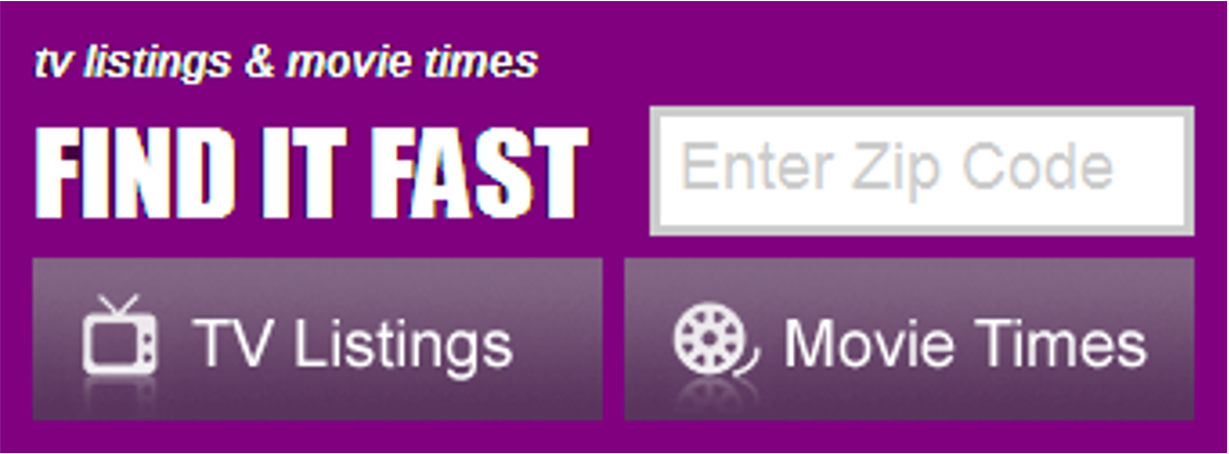
4. After you have entered in the Zip Code, click the “TV Listings” button. 5. You will then need to Choose Your Provider. Select “Allied Telesis Capital Corp”. 6. Once selected, you will be transferred to the Allied Telesis Channel Guide. |

